So... here are the steps. Requires Visual Studio 2008 (not express edition, but any higher SKU will work), and Huagati DBML/EDMX Tools to be installed. (Huagati DBML/EDMX Tools is free to use for the first 45 days, if you want to continue using it after that please buy a license to support continued development).
Step 1: Create a new EDMX file (Entity Framework model file).
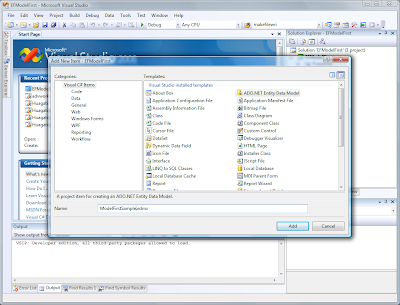
Step 2: Choose "empty model" if you start from scratch, or "generate from database" if you have an existing database that you want to use as a base.
Step 3: Add entities, entity members, associations etc. In other words, create a model.
Step 4: Review the model...
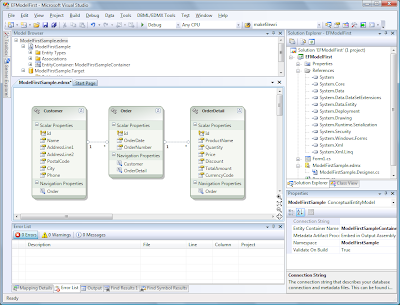
Step 5: Generate SSDL (Entity Framework's storage layer description) from the CSDL generated by the designer:
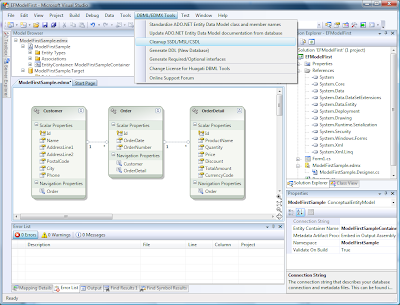
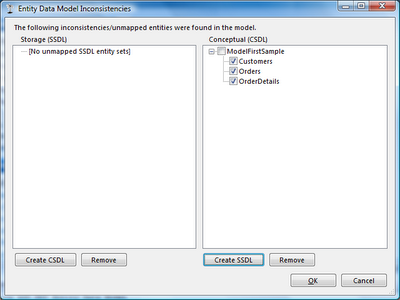
Step 6: After generating SSDL, the VS2008 output window shows a summary of the SSDL generation process (what was generated etc). Just as a FYI thing...
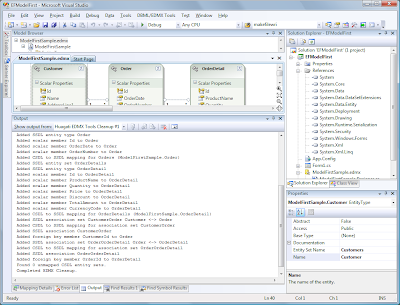
Step 7: Generate SQL-DDL for the database.
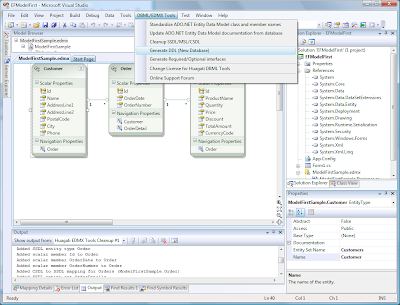
Step 8: Review the SQL-DDL that was generated, change data types as necessary, add precision/length where needed etc.
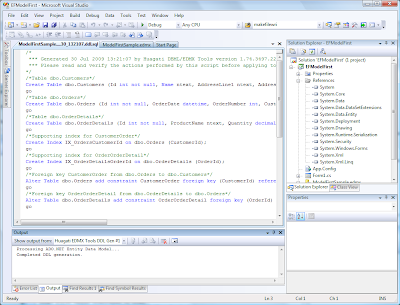



No comments:
Post a Comment